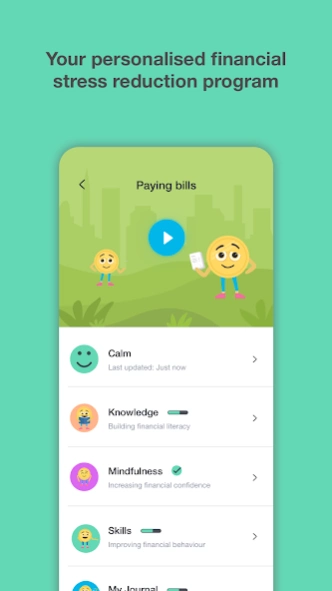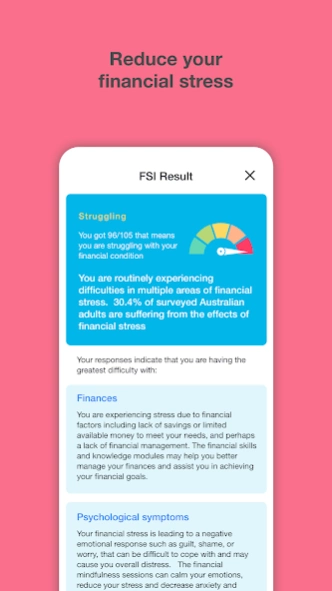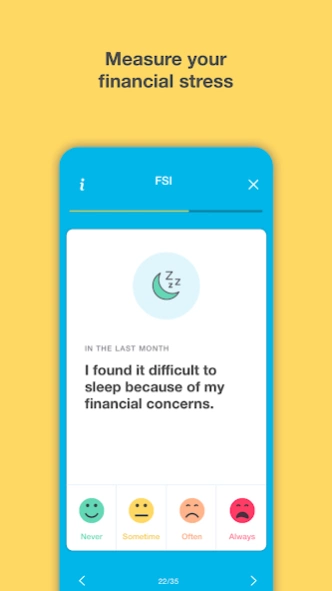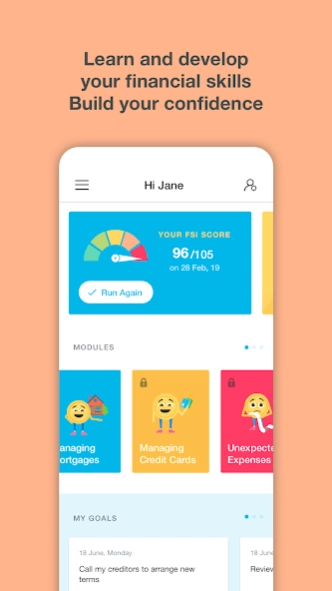Financial Mindfulness 1.1.14
Free Version
Publisher Description
Financial Mindfulness - Financial Mindfulness is your personalized financial stress reduction program.
Measure and Reduce your financial stress. Financial Mindfulness is your personalised financial stress reduction program. Increase your financial knowledge. Develop your financial skills. Build your financial confidence. Track your progress and measure improvements. Achieve your financial goals. Improve your financial wellbeing. Explore the Financial Mindfulness modules. Better manage your monthly bills and expenses. Learn how to better manage stress. Know how to manage your mortgage. Take the stress out of managing credit cards. Learn how to manage those unexpected expenses. Set your financial goals and achieve them. Get financial tips. Build your financial journal. Measure your progress. Enjoy the Financial Mindfulness sessions. Become more confident with your finances.
The program has been developed by a team of Neuropsychologists, Mindfulness, Technology and Financial experts. Our Vision is for suffers of financial stress to experience financial wellbeing.
About Financial Mindfulness
Financial Mindfulness is a free app for Android published in the Accounting & Finance list of apps, part of Business.
The company that develops Financial Mindfulness is Financial Mindfulness Pty Ltd. The latest version released by its developer is 1.1.14.
To install Financial Mindfulness on your Android device, just click the green Continue To App button above to start the installation process. The app is listed on our website since 2022-03-06 and was downloaded 1 times. We have already checked if the download link is safe, however for your own protection we recommend that you scan the downloaded app with your antivirus. Your antivirus may detect the Financial Mindfulness as malware as malware if the download link to com.financialmindfulness.android is broken.
How to install Financial Mindfulness on your Android device:
- Click on the Continue To App button on our website. This will redirect you to Google Play.
- Once the Financial Mindfulness is shown in the Google Play listing of your Android device, you can start its download and installation. Tap on the Install button located below the search bar and to the right of the app icon.
- A pop-up window with the permissions required by Financial Mindfulness will be shown. Click on Accept to continue the process.
- Financial Mindfulness will be downloaded onto your device, displaying a progress. Once the download completes, the installation will start and you'll get a notification after the installation is finished.